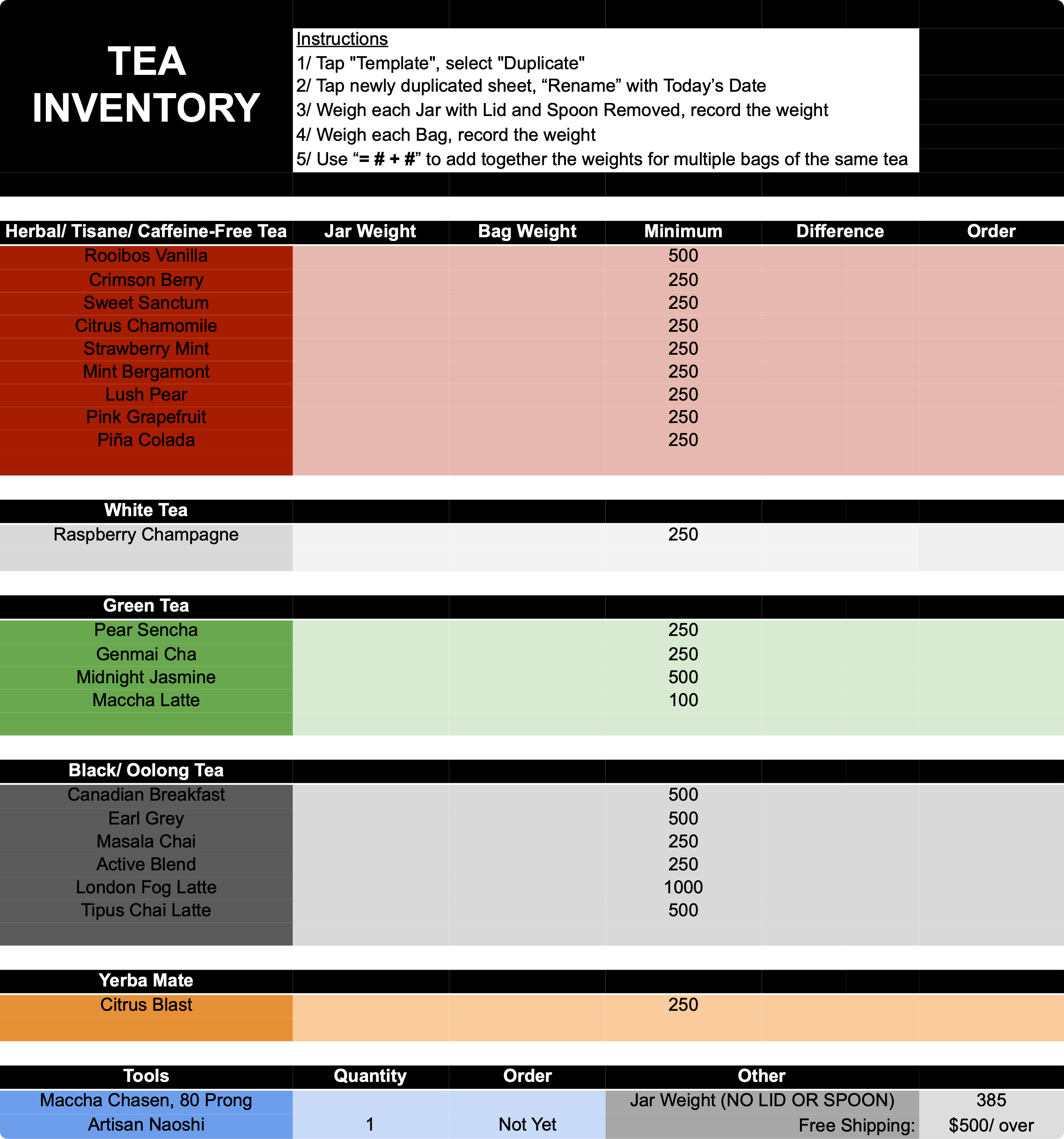Design
The first consideration was staff don’t really use spreadsheet apps.
I included simple instructions as part of the table, so any new staff could use the tool without management being there.
Second, I grouped like-teas together in sections, and colour coded them. Then, I created formulas which took into account tea storage containers, in order to calculate how much tea we had and wether an order should be placed.
How this worked: staff would record the weights of the teas on hand. The spreadsheet then calculates the combined weights for each type of tea, subtracting the weight of the storage container. Then the formula compares the calculated weight against pre-set pars, generating an order, or don’t order result.
The last area added was the Difference column. This section showed the user, by how much the current inventory level was under or over par. Its purpose was to give the user more contextual information. Rather than rely on the formula to dictate when to order, the user would see how close they were to pars and could decide for themselves wether to order or not.